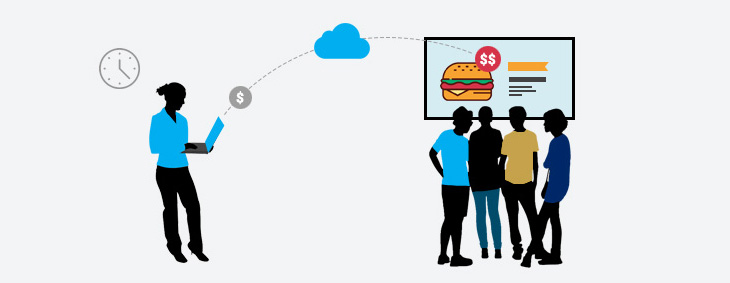
Update menu board anytime and remotely
For Quick Service Restaurants (QSR) Menu boards generally project a dynamic business. Items, services and graphics may need to be added or edited on a daily basis. Digital signage software helps you to do the needful. If , for example, you are away for a holiday with your family in the Bahamas and your restaurant menu board in New York needs to be updated – this can easily be done through your computer .
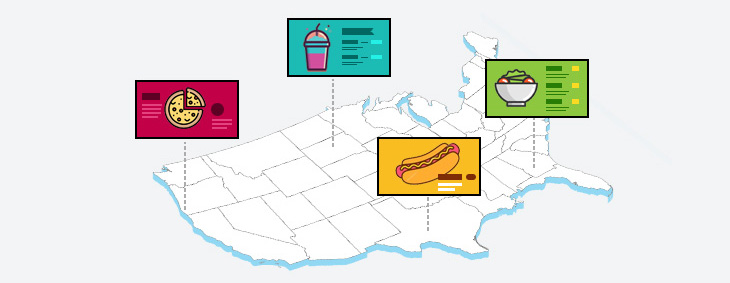
Manage multiple location
Another marvel of digital signage software. Multi-location menu boards of shops/stores/restaurants can be monitored by a single admin system . Assuming that you have done the modifications on the template saved in your computer, the single admin system updates the incremental change and uploads the same onto the display screen. In fact, Sign Menu’s ‘cloud based programme’ enables you to monitor & manage your multi-location digital screens without you even being physically present at the business sites.
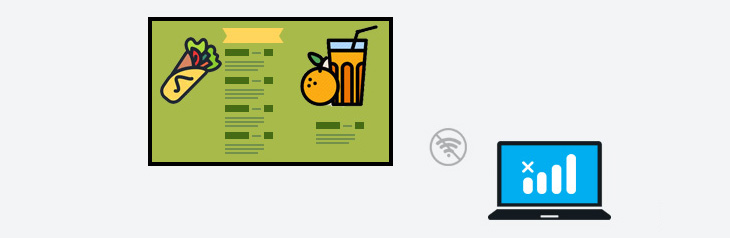
Tv screen or a Digital screen can run content / video even without internet access
Ideally, when you use the basic hardwares comprising of a computer and a Tv Screen, an internet connection is neccesary. However, if it so happens that your internet connection blanks out in the middle of a digital run, you need not worry. The URL’s stored on the computer’s brower will enable the Tv or a digital screen to continue running. In case of a digital screen, a memory stick or pendrive will do just fine.
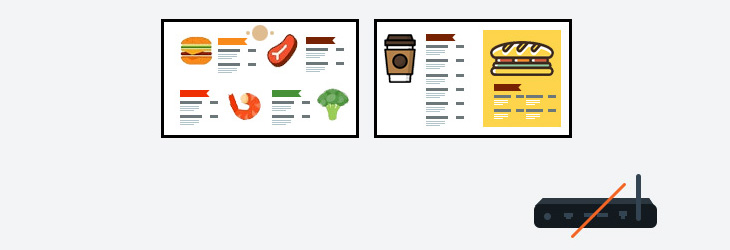
No Hardware, No startup cost !
The best part of digital signage technology is that it obviates the need for any additional hardware, save the computer and a digital screen, one or both of which you possibly already have. Recent software advancements have facilitated addtional features on the digital screen and the computer whereby, most of the funtions of the media player have been distributed among the two. Hence, while the importance of the media player cannot be discounted, for small and medium sized businesses who have shoe-string advertisemnt budgets, purchase of a media player is not mandatory for digital signage advertising.Complete digital signage solutions from SignMenu
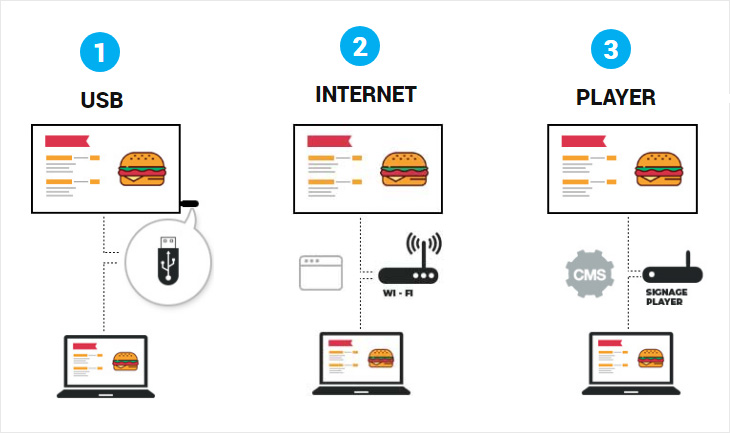
Complete digital signage solutions from SignMenu
Minimum requirements:
SignMenu + Signage screen / TV + Memory stick
- Create your menu board design from SignMenu
- Copy the menu board to a memory stick
- Place the memory stick onto screen/TV
- Display the content
Benefits:
- Cost effective: Only screen and a memory stick needed.
- Low maintenance: Any non technical person can design and handle this application without any hassle.
- Huge template gallery and designer support provided by SignMenu. For more please log on to www.signmenu.com
SignMenu cloud solutions:
SignMenu + Smart TV with browser + Internet connection
- Create your menu board design from SignMenu
- Copy the URL and paste the URL to the browser
- Display the content
Benefits:
- Instant content update
- You do not need to download
- Physical presence on business site not mandatory. Can be operated from anywhere. For more please log on to www.signmenu.com



